Authentication
All endpoints on the API require an authentication process to grant access to data for each request. Authentication and authorization for Curacel Grow are straightforward and easy.
Authenticating Requests
Authentication is done by passing your API Key as the value <token> in the format Authorization: Bearer <token> in the header of your request.
headers: {
'Authorization': 'Bearer <API_KEY>
'Accept': 'application/json',
},
Replace <API_KEY> with the actual key you generated and make your request.
Keep Your Key Secret and Safe!
Your API key/token can be used to make unrestricted API calls by anyone. You should NOT share it with unauthorized parties and it must be kept secret at all times.
Generating a Fresh API Key
You can re-generate a fresh token from your dashboard if one has been compromised.
Step 1:
Click on your profile at the top-left corner of your screen.
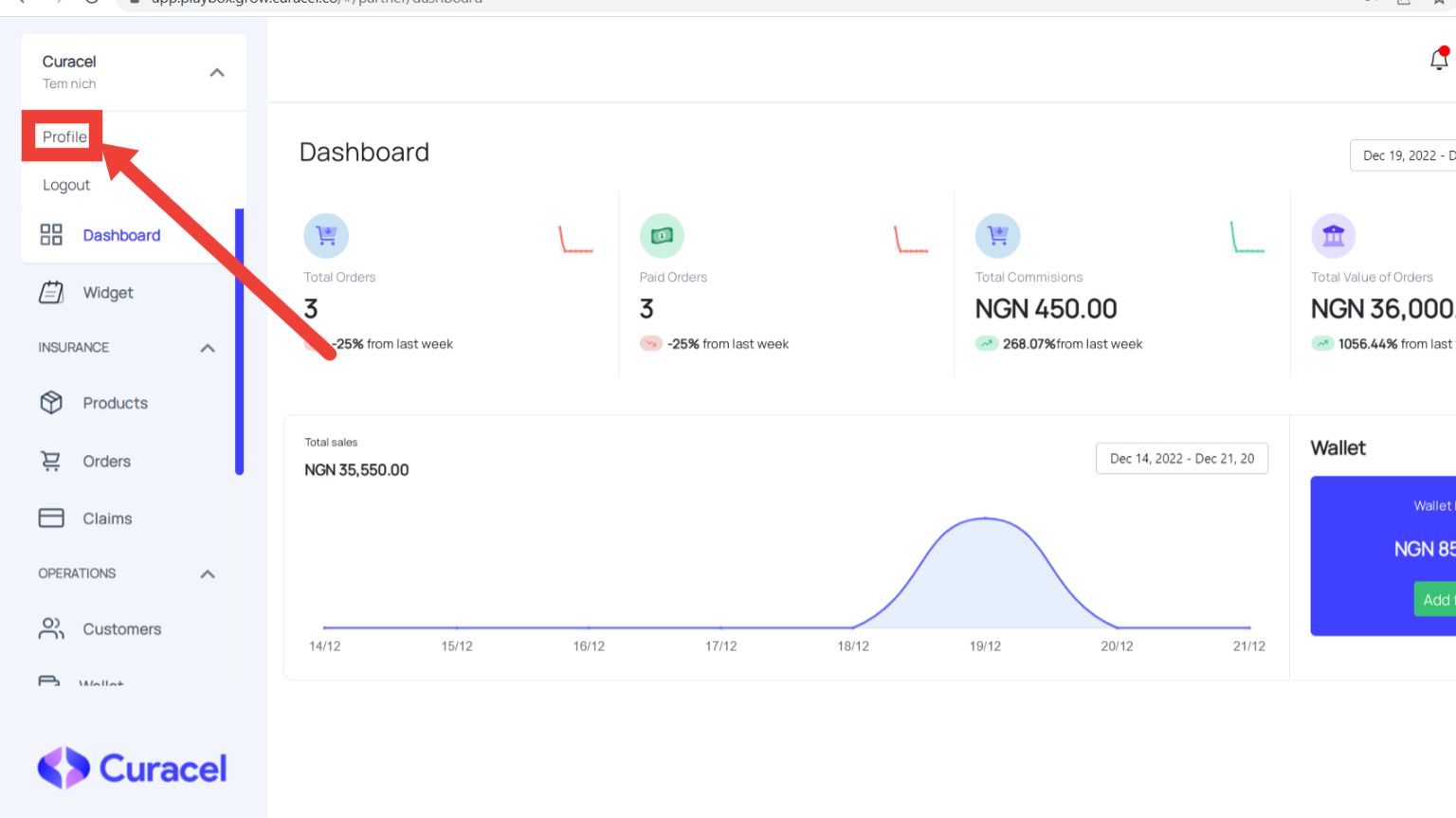
Step 2:
Click on the "Developer" tab.
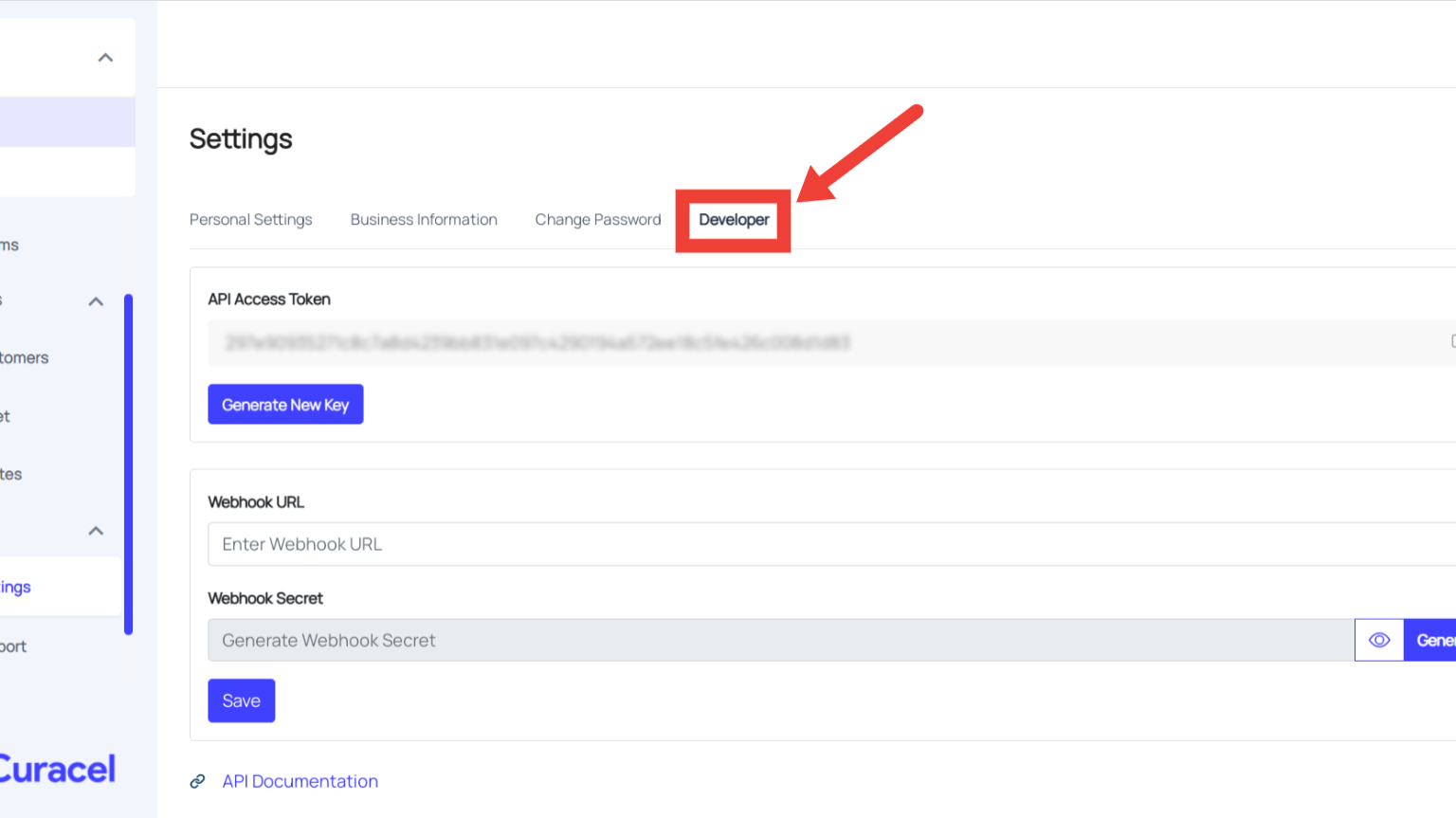
Step 3:
You should see a field containing your existing API key blurred out for security. Right below it, click on the "Generate New Key" button, and a new token would be generated for you.
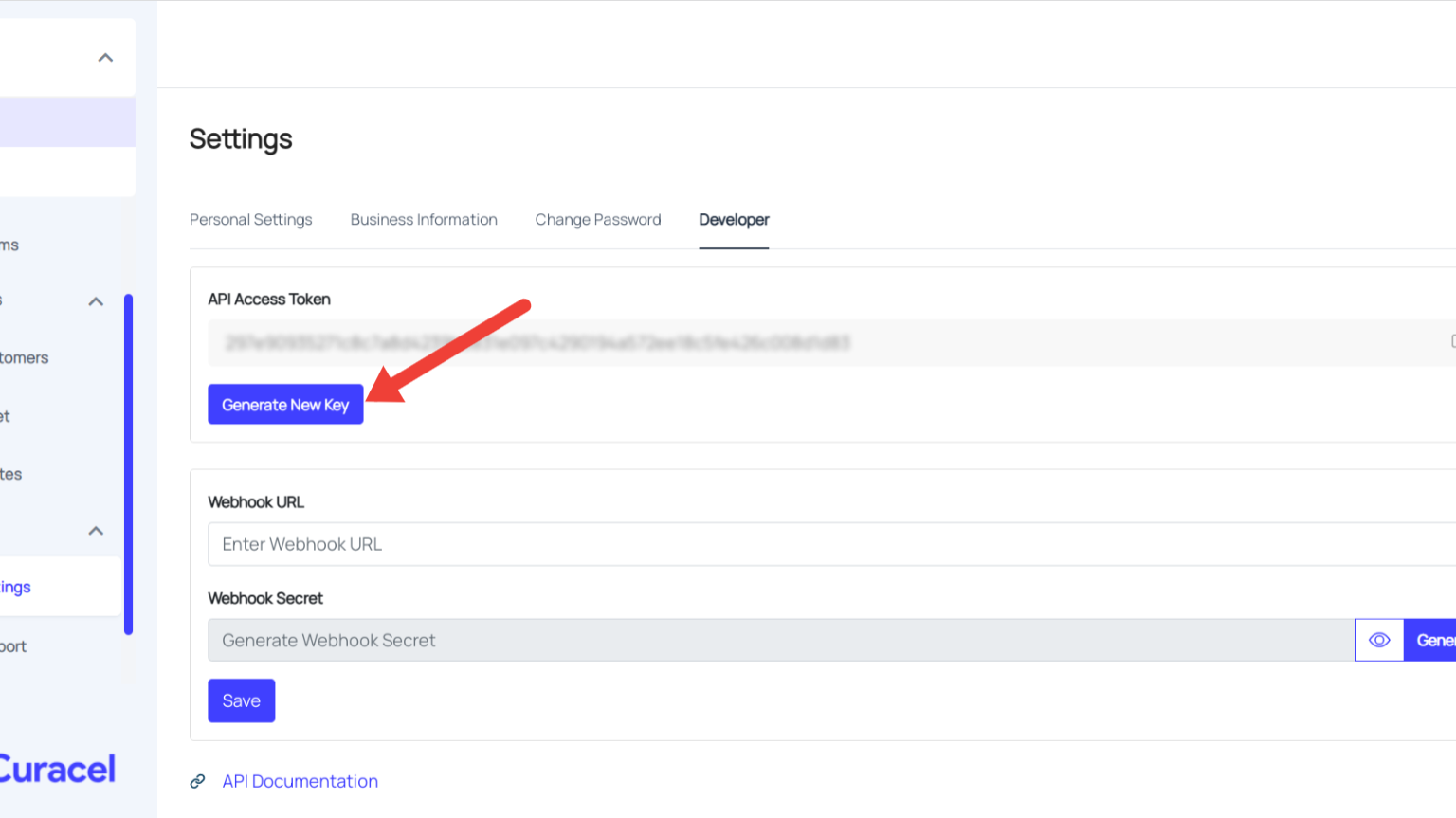
Note:
It is important to note that when a new token is created, the old token is immediately blocked.
Updated over 1 year ago