Webhooks for Auto
Setup webhook credentials to recieve notification about your transactions on Auto
Curacel uses webhooks to send notifications about certain events automatically. This means you can use the Curacel webhook to automate event-driven information for you and your customers. These events are:
How do webhooks work?
The Curacel webhook is a one-way data flow, which sends information from the Curacel server to your client-side when the above events happen.
For instance, when you perform a vehicle assessment, the ML model performs the damage assessment asynchronously and triggers a webhook notification immediately the process is competed.
Set up webhooks
For you to successfully set up a webhook with the Curacel API, you will need a webhook URL. The webhook URL is simply a POST endpoint to which the server will automatically send the relevant updated information when a specified event occurs.
The URL parses a JSON POST request and returns a 200 successful response.
To set up webhook:
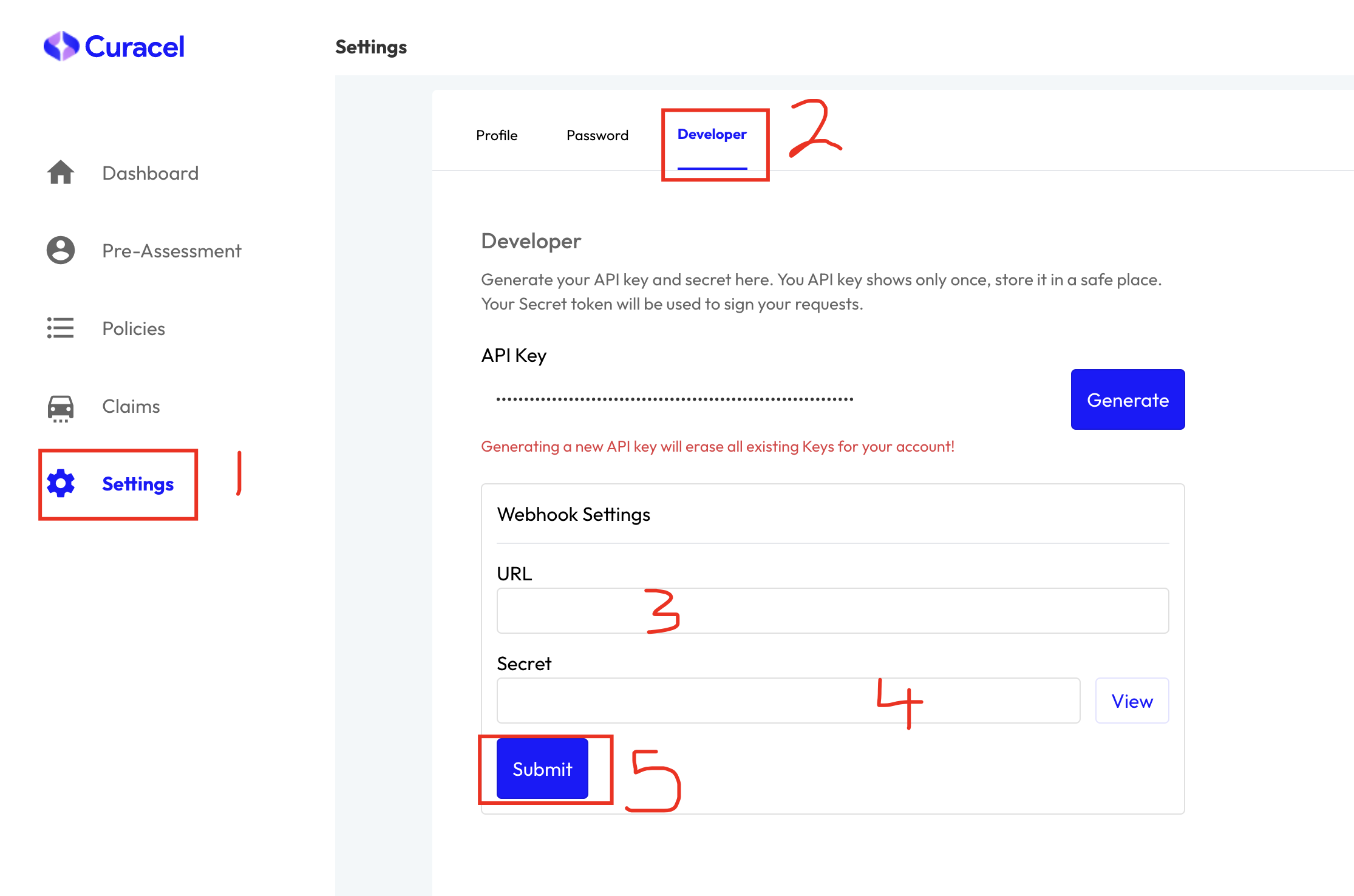
- Head to your dashboard and click on Settings
- Switch over to the Developer tab
- Input your webhook URL in the Webhook URL field
- Right below the above field, enter your Webhook Secret which is required for validating any events sent to the URL
- Click Submit.