List Transactions
Obtain a history of every transaction done on your wallet over a period of time
As a business, transaction history and records are important, and with Grow, you can view every credit and debit transaction information from your dashboard, these include:
- Amount transacted
- Opening and Closing balance
- Narration
- The date transaction was created
- Currency of the transaction
- Reference of each transaction
This information can be found when you click on Wallet on the left-hand menu, a table with the transaction parameters as titles, each containing their respective details.
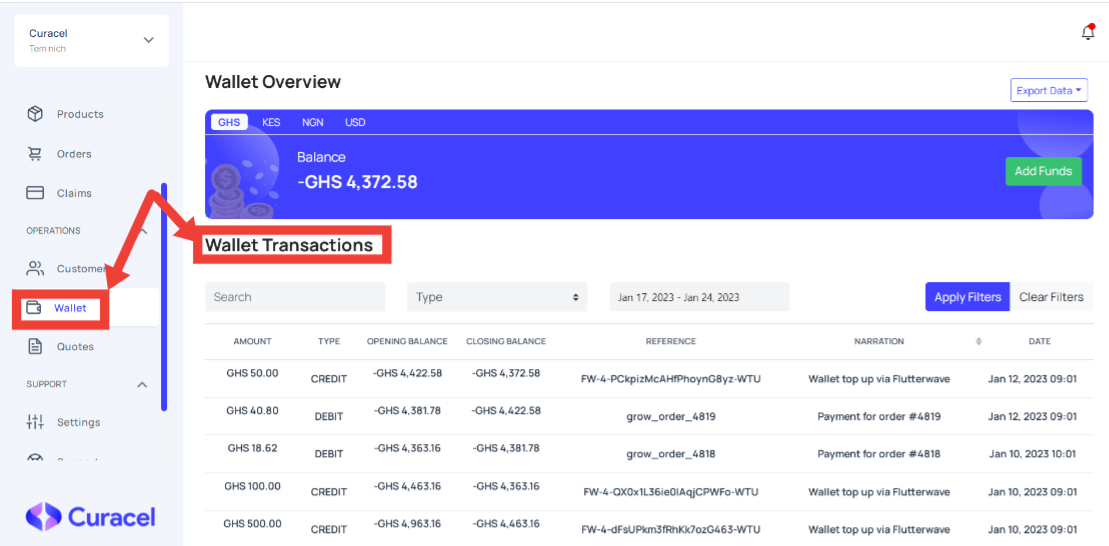
There are filter boxes at the top of the data table to curate information using any parameter you wish. In addition, you can switch between data from different currency wallets using the currency tabs at the top-right corner.
Display Transaction Information
You can retrieve and display any of the transaction information on your site or app by making a GET request to the Get the transactions of your wallets endpoint.
A bunch of query parameters can be used to filter down your request to retrieve the information you want.
| Parameter | Description | Data Type |
|---|---|---|
type | The type of transaction. Can be either credit or debit | string |
currency | Restrict the results to a specific currency | string |
dateRange | Filter transactions by a particular time period. Takes in a "start" and "end" key. | JSON |
search | You can use this to search a transaction by its reference or narration | string |
per_page | The number of results to return per page. Default is 16 | number (integer) |
page | The page number to retrieve. Default is 1 | number (integer) |
For this guide, let's make a request to the endpoint to retrieve every credit transaction in naira that happened between 1st December 2022 and 24th January 2023.
curl --location -g --request GET 'https://api.playbox.grow.curacel.co/api/v1/partners/wallet/transactions?type=credit¤cy=NGN&dateRange={"start": "2022-12-01", "end": "2023-01-24"}' \
--header 'Accept: application/json' \
--header 'Authorization: Bearer <YOUR_API_KEY>'
This should give us a list of naira credit transactions that happened between that range of time together with their full information.
{
"data": [
{
"id": 4406,
"amount": "1000.00",
"narration": "Wallet top up via Flutterwave",
"currency": "NGN",
"type": "CREDIT",
"ref": "FW-4-fBJn33vFdMmAMIoNgqC4-WTU",
"opening_bal": "853940.17",
"closing_bal": "854940.17",
"created_at": "2022-12-13T14:42:07.000000Z"
},
{
"id": 4535,
"amount": "1000.00",
"narration": "Wallet top up via Flutterwave",
"currency": "NGN",
"type": "CREDIT",
"ref": "FW-4-UD7hgm3RBahyXe3N6ioW-WTU",
"opening_bal": "850620.17",
"closing_bal": "851620.17",
"created_at": "2022-12-19T09:32:23.000000Z"
},
{
"id": 4542,
"amount": "1000.00",
"narration": "Wallet top up via Flutterwave",
"currency": "NGN",
"type": "CREDIT",
"ref": "FW-4-GLUeC6eAWidFZtRFTlHO-WTU",
"opening_bal": "850180.17",
"closing_bal": "851180.17",
"created_at": "2022-12-20T10:39:55.000000Z"
},
{
"id": 4861,
"amount": "5000.00",
"narration": "Wallet top up via Flutterwave",
"currency": "NGN",
"type": "CREDIT",
"ref": "FW-4-7dCzsMIsHer0KYGLAbD8-WTU",
"opening_bal": "851078.05",
"closing_bal": "856078.05",
"created_at": "2023-01-12T08:17:59.000000Z"
}
],
"links": {
"first": "https://api.playbox.grow.curacel.co/api/v1/partners/wallet/transactions?page=1",
"last": "https://api.playbox.grow.curacel.co/api/v1/partners/wallet/transactions?page=1",
"prev": null,
"next": null
},
"meta": {
"current_page": 1,
"from": 1,
"last_page": 1,
"links": [
{
"url": null,
"label": "« Previous",
"active": false
},
{
"url": "https://api.playbox.grow.curacel.co/api/v1/partners/wallet/transactions?page=1",
"label": "1",
"active": true
},
{
"url": null,
"label": "Next »",
"active": false
}
],
"path": "https://api.playbox.grow.curacel.co/api/v1/partners/wallet/transactions",
"per_page": 15,
"to": 4,
"total": 4
}
}
Feel free to play around with the endpoint and many others on our public Postman workspace. Click on the orange button below to fork the workspace into your own workspace.