Authentication
Genrate API keys and authenticate your API calls
All endpoints on the API require an authentication to grant access to data for each request. Authentication and authorization for Curacel Auto are straightforward and easy.
Generating a Fresh API Key
You can re-generate a fresh token from your dashboard if one has been compromised.
Step 1: Login
Login to the Curacel Auto web application. For Sandbox, the app is available at sanbox and prod for sandbox and production environments respectively.
Step 2: Navigate to the setting page
Click on the Settings menu on the left menu bar
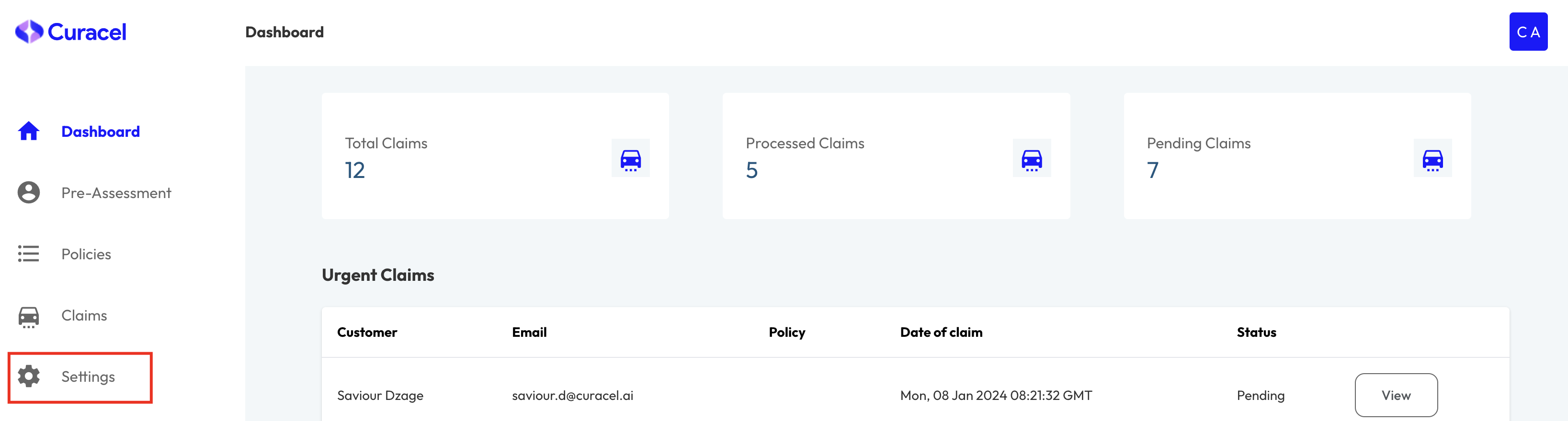
Step 3: Go to the developer settings pages
Click on the Developer tab
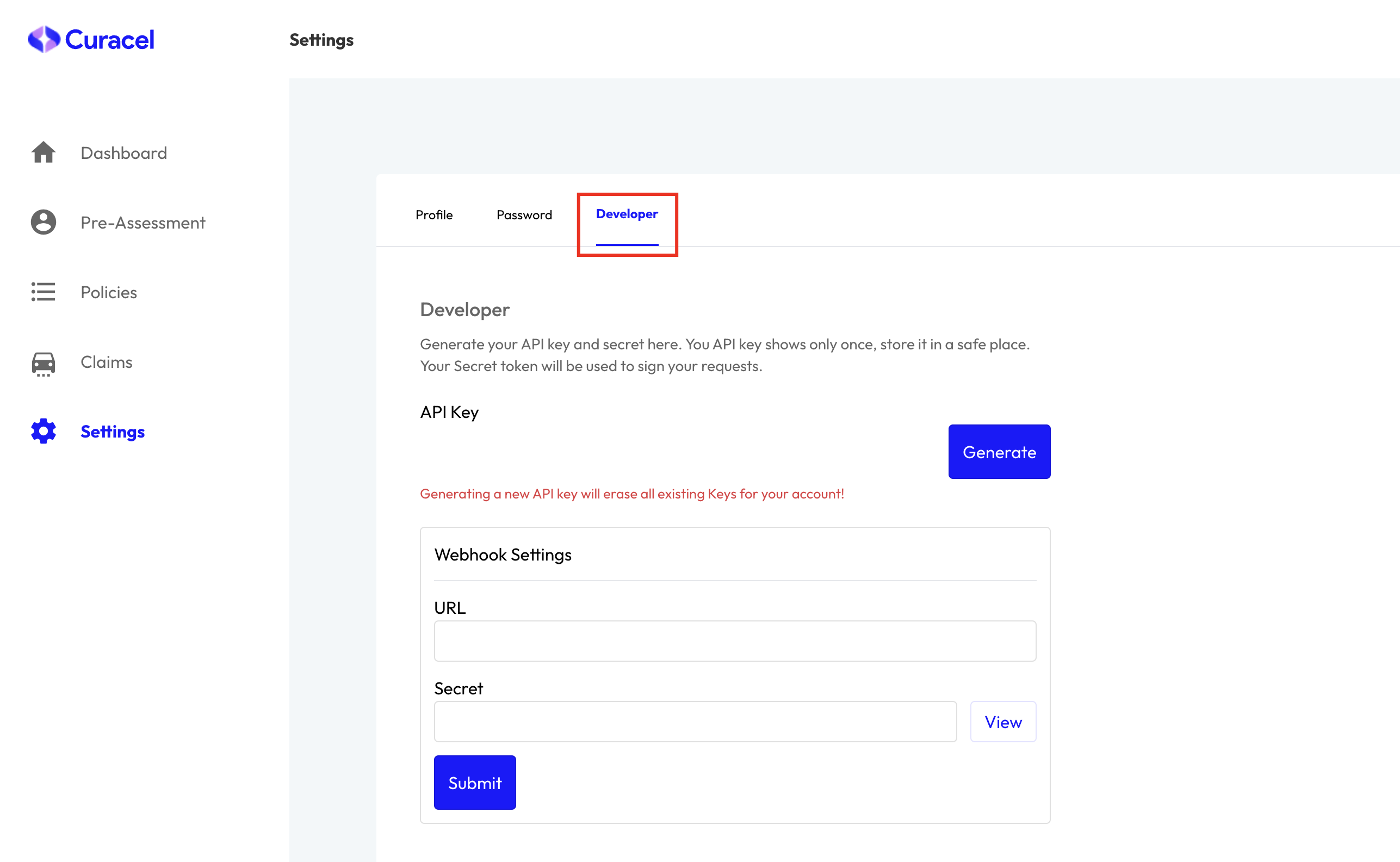
Step 4: Generate Token
Click on the "Generate" Button. Please note that this will invalidate your current API key (if any). Please wait for the action to completed.
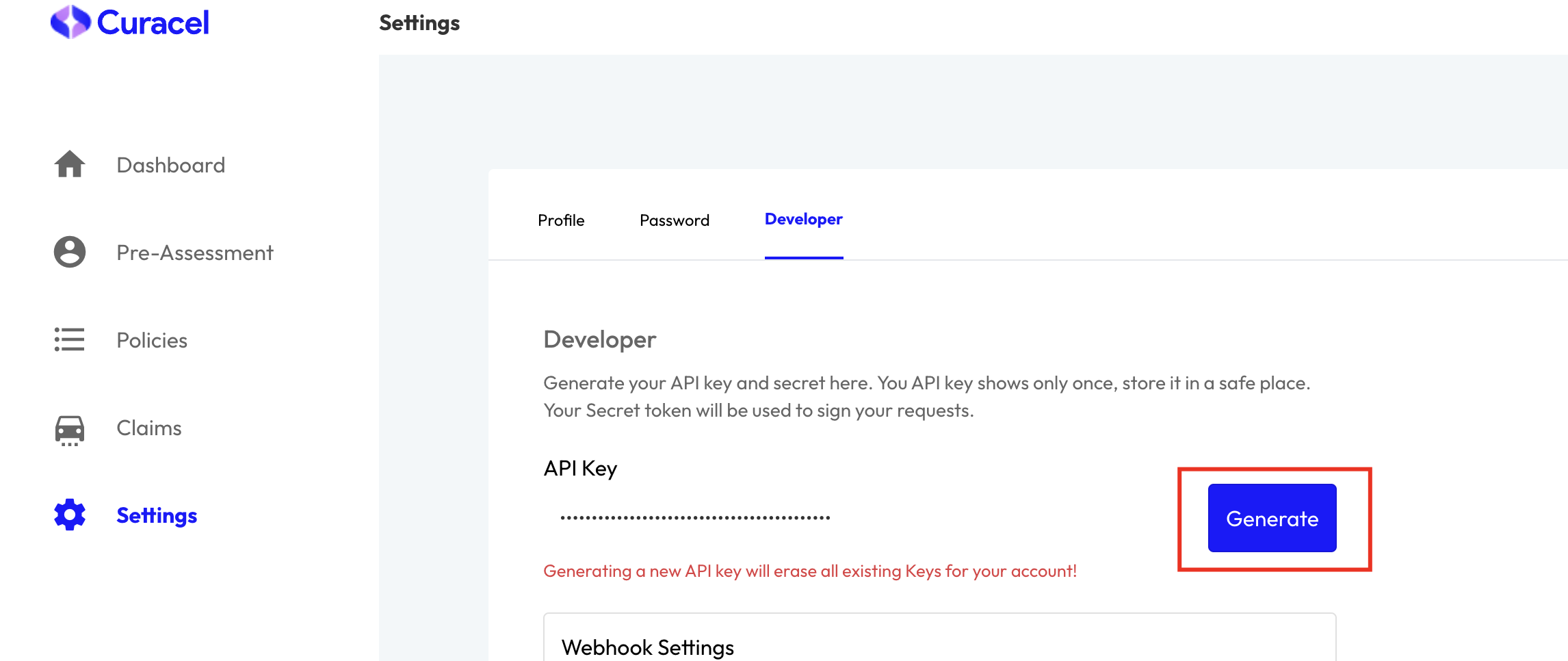
Step 5: Copy Token
Click on the Copy button to copy the API Key. It is important that you copy the token before navigating away from from the developer tab as you will not be able to do so afterwards without generating another token.
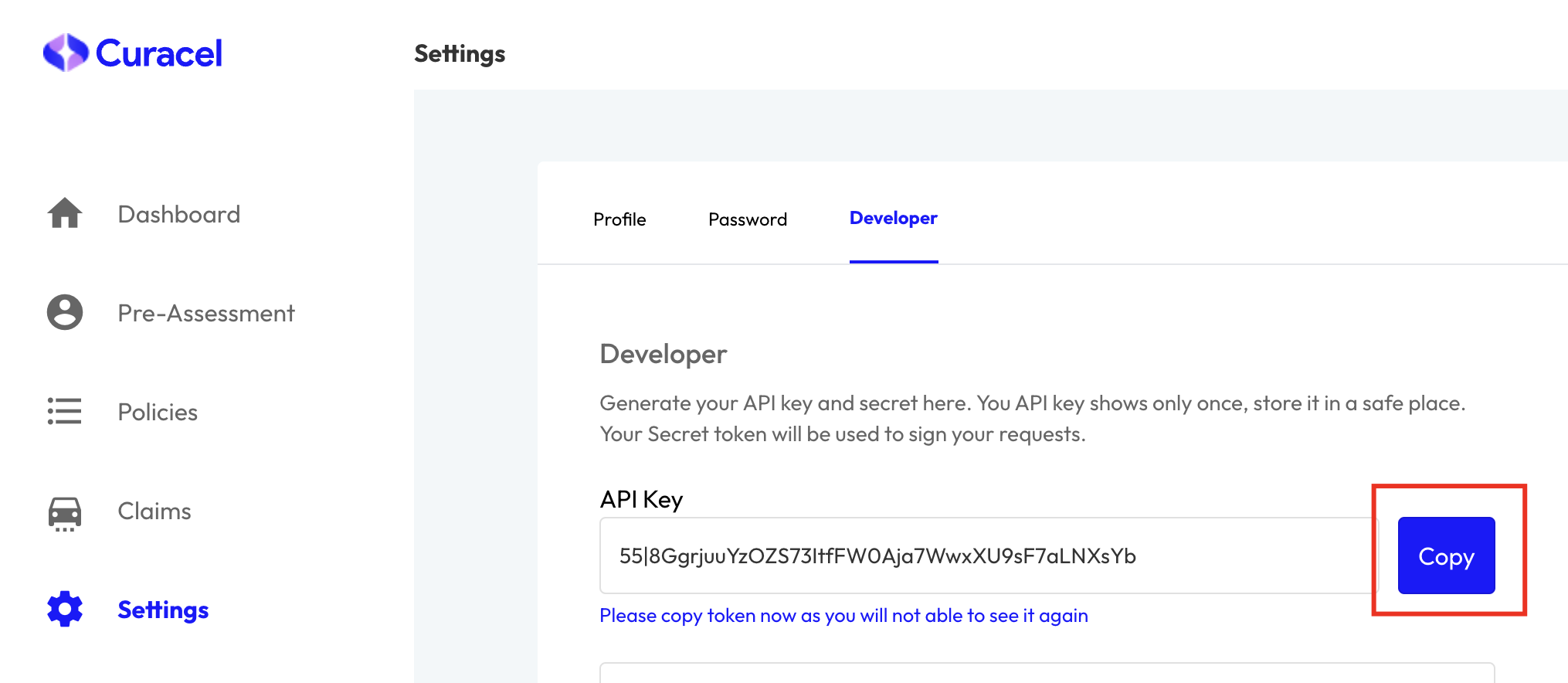
When you are done, click OK to hide the token.
Authenticating Requests
Authentication is done by passing your API Key as the value <token> in the format Authorization: Bearer <token> in the header of your request.
headers: {
'Authorization': 'Bearer <API_KEY>
'Accept': 'application/json',
},
Replace <API_KEY> with the actual key you generated and make your request.
Keep Your Key Secret and Safe!
Your API key/token can be used to make unrestricted API calls by anyone. You should NOT share it with unauthorized parties and it must be kept secret at all times.
Updated 3 months ago