Top Up Grow Wallet
Add funds to your wallet, to validate insurance purchases by customers
There are two ways to top up your Grow wallet; you do it from the dashboard or programmatically via the API.
1. From the dashboard
This is the easier way to top up your wallet.
- Head to the dashboard and click on Wallet on the left-hand menu.
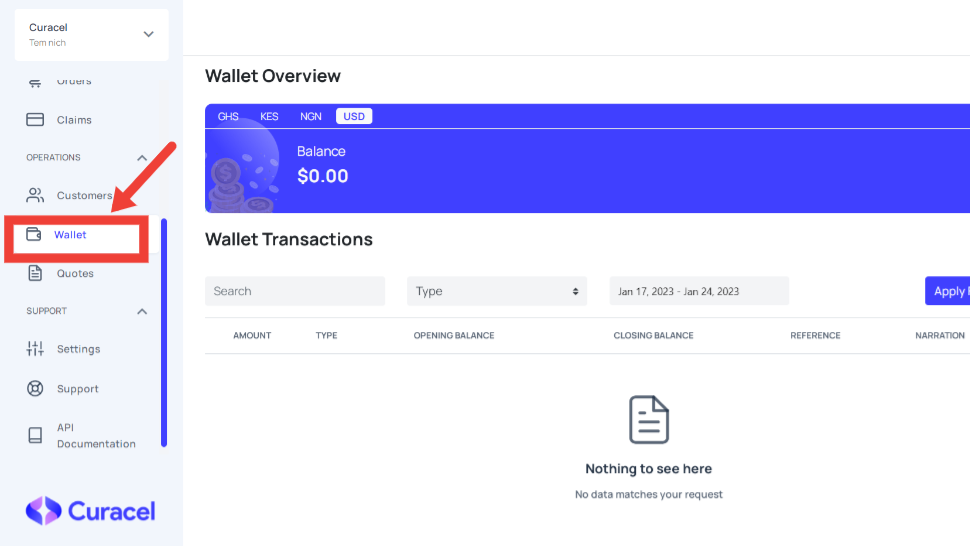
- Click on the green Add Funds button at the top-right corner, and type in the amount you want to top up with.
Currency tabs
Switch between the currency tabs at the top corner to choose which currency you want to fund your wallet with.
- As soon as you click on the Add button, you will be redirected to a payment checkout link where you can authorize your top-up.
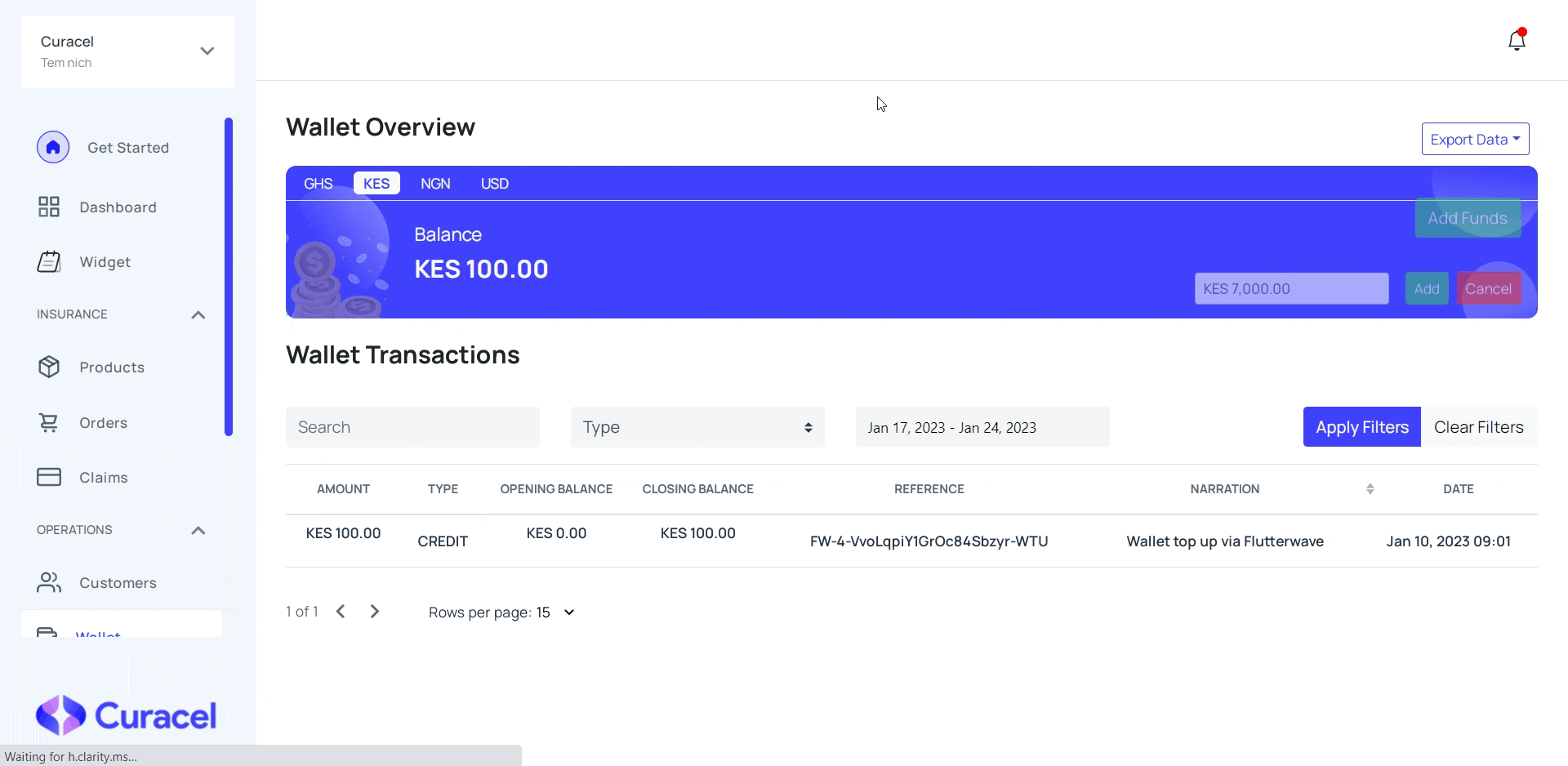
2. From the API
This method involves making a POST request to the Initiate a wallet topup endpoint. The response is a redirect URL to the payment gateway i.e. Flutterwave or PayStack.
As with every other POST request on the Grow API, your API key is required to authenticate this process. In addition to that, there are two body request parameters required, as follows:
| Parameter | Description | Data Type |
|---|---|---|
amount | The amount to be topped up | number |
currency | The currency of the amount. You should already have a wallet for this currency. The default is NGN (naira). | string |
Request:
curl --location --request POST 'https://api.playbox.grow.curacel.co/api/v1/partners/wallet/init-topup' \
--header 'Content-Type: application/json' \
--header 'Accept: application/json' \
--header 'Authorization: Bearer <YOUR_API_KEY>' \
--data-raw '{
"amount": 10000,
"currency": "NGN"
}'
Response:
{
"payment_link": "https://checkout.paystack.com/1lwk8h353ebxeu8"
}
Updated over 1 year ago